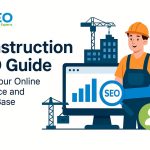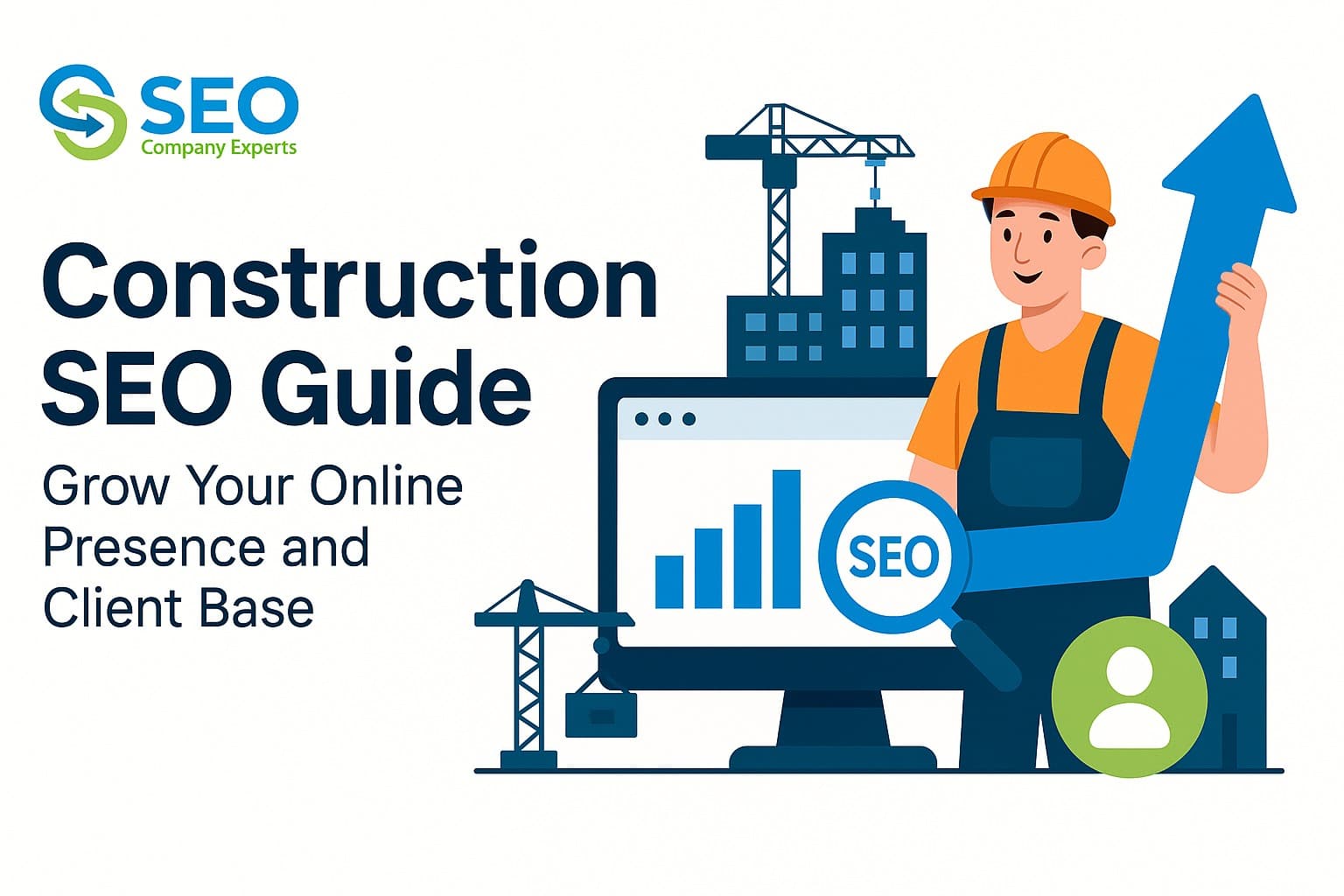There are many factors to consider while developing a website. People primarily focus on website development, design, and content creation. But these are not the only aspects you should be focusing on. SEO is among them because your WordPress website cannot gain traffic without applying effective WordPress SEO techniques.
Without SEO tricks, even the creative design will have fewer or no visitors at all. So you are bound to put WordPress SEO on your priority list. However, putting it on the priority list or doing a few things isn’t enough for your website’s growth. SEO, i.e., Search Engine Optimization, is a vast term that can not be covered by applying a few tricks. You will have to follow a proper process to target growth and organic traffic.
To help you with the process, here are a few effective WordPress SEO tips. Do consider them before drafting your SEO strategies.
9 Top SEO Tips & Tricks to Gather Organic Traffic
1. Target Appropriate Primary and Secondary Keywords
Keyword research is the foundation of any good WordPress SEO strategy. Keywords are the terms people write in search engines while searching for anything. Search engines show a list of blogs and websites with the same or similar keywords, and search engines only filter the content according to the targeted keywords. Therefore, it is vital to do keyword research before writing anything.
You can develop content that attracts more people to your website if you know how to use keywords strategically. To determine your page’s keywords, you need to identify its primary and secondary keywords. Follow these critical points for doing keyword research-
- Decide your topic and write down the keywords you want to target in the content
- Take the help of Google keyword planner or other related tools to dig out the most searched keywords
- Check out the ranking difficulty and choose easy-to-rank keywords
- Analysis your competitors, monitor their keyword ranking and placement
- Put keywords strategically in your content, title, subheadings, and hyperlinks
2. Write Quality Content
After deciding the topic and keywords to stuff, your next focus should be writing well-researched content for your website. Make sure to pick relevant topics and target a particular niche. Write something similar to your website content. For example, you run an automobile business and take orders from the website. Then blog about automobile current trends, automation, future innovation, and other related topics. Don’t use irrelevant content from any different niche, affecting your credibility. Follow these tips for writing a fantastic WordPress SEO friendly blog.
- Research the topic properly. Avoid rewriting or rephrasing already available content because search engines only rank unique content.
- Maintain a decent word count. Your content must not have repetitive information, or it shouldn’t lack any information at all. In other words, write precisely and on the point without stretching sentences. The ideal length for content should be 800 to 1500 words.
- Avoid using too many passive voice sentences. Only 10% passive voice is acceptable.
- Form short, correct sentences in an active voice
- Stuff keywords properly. Maintain 1% to 1.5% keyword density
- Choose a catchy title.
- Divide content headings and subheadings
- Follow WordPress readability rules.
- Attach hyperlinks, backlinks, and references to your blog
- Use SEO tools for content optimization
3. Use Permalinks to Share your Content
Permalink is the way to go for an effective WordPress SEO strategy. Permalink is the URL that defines your blog or website and directs your users toward the blog. At the same time, search engines use this URL to index your blog.
Consider these tips to understand the concept of user-friendly permalinks.
- Permalink includes a website address, server name, publishing date, and topic of the blog
- WordPress generates a proper permalink by default that needs no change
- Add your main keyword in the title to make it SEO-friendly
- For editing, go to settings and click on permalink
- Apply 301 redirect strategy in case of any editings
- Use this link to share your content
4. Install WordPress SEO Plugins
WordPress SEO plugins like Yoast SEO or All in One SEO are readily available and free to use. You can easily install them to take care of your website SEO requirements. These plugins help you optimize your meta description, meta tags, blog title, subheadings, content, images, permalinks, media, backlinks, and overall content. You can purchase their premium version to enable advanced features.
5. Create XML Sitemaps
Google XML Sitemaps contains a list of URLs of your website pages. It is a plugin that can be installed on your WordPress website. This plugin will analyze your site content to generate XML Sitemaps that can be submitted to the Google Webmaster tool.
Creating XML Sitemap is vital for your website. Search engines like Google, Yahoo, and Bing use XML sitemaps to index your website for better visibility.
Key points to remember while creating Google XML Sitemaps-
- Split your website into topics, categories, or others
- Keep important URLs above others and frequently update them
- Update sitemap after publishing a new URL
- Avoid including useless pages
- Compress files bigger than 50 Mb
- Don’t include all links in a single sitemap. Instead, create multiple sitemaps for bigger websites
- Keep up to 200k URLs per sitemap
6. Track Your Progress Through Google Analytics
Google Analytics is a free, easy-to-use tool. It has plenty of excellent features for website analysis. The tool helps you track organic traffic, referral traffic, traffic sources, visitors’ activities and behavior, bounce rate, and other essential attributes.
SEO Consultant Services also suggest using Google Analytics to find a 404-page error as it stops the visitor from finding specific website pages.
7. Use Optimized WordPress Themes
WordPress offers various optimized themes for website design. You need to select a suitable theme for your website. These themes will benefit you in SEO. Moreover, they can be easily customized to include search engine-friendly features like keywords, meta descriptions, and alternative titles.
Check these points before finalizing a theme for your website
- Find the suitable theme for your website that defines your business or content niche
- Built the theme keeping WordPress SEO in mind
- Choose a responsive and user-friendly theme
- Check theme features and coding techniques
- Select a theme with flexible layout and customization abilities
- Properly use the canonical URL meta tag, meta titles, and HTML links
8. Invest Time in Media Optimization
Your business can improve stability if you optimize your website media, images, and videos. Media optimization drives new customers to your website as it significantly increases your content’s reach. Therefore, tag your media, images, and videos properly.
Follow these practices for media optimization
- Choose an appropriate and easy title, then add keywords and metatags to it
- Write a small caption, alt text, and description
- Compress its size for better loading speed
- Take the help of WordPress plugins
- Consult an SEO specialist if you have a little technical knowledge
9. Add Backlinks to your Web Pages or Blogs
Put backlinks in the content to redirect your users from one web page to another. You can paste links to your related articles as well. Search engines count related backlinks to rank a website or blog on the first page. You can see backlinks as votes from other websites to tell the reader the content is valuable enough to pay a visit. They are also used for promotional purposes.
Important factors of backlinking your website-
- Only put a few quality backlinks
- Paste the link from an authoritative website
- Avoid pasting links from unknown sources as they could be malicious
- Keep the target keyword in the anchor text and refrain from keyword overstuffing
- The chosen link must be related to the content niche
- Ignore pasting links with “no-follow” tags
WordPress SEO experts use the tips mentioned above. You can use them for building effective SEO strategies. However, they are insufficient to rank your website on the first page because SEO is a broad term and requires professional attention. We suggest you take the help of SEO Company Experts to achieve optimum growth and sales results.
More About SEO Company Experts
SEO Company Experts function as SEO consultants. We specialize in search engine optimization, digital marketing, PPC, and paid advertising campaigns. We have been helping businesses improve their content visibility and search rankings for more than a decade.
We partner with our clients to help them grow their business by applying WordPress SEO techniques. For taking our assistance, reach out to our team, and we will handle all your requirements.
Bottom Line
Search engine optimization is necessary for your website. Without efficient SEO, your website cannot gain substantial business in the online market. Do invest time in it. Also, practice above mentioned techniques for better online visibility.